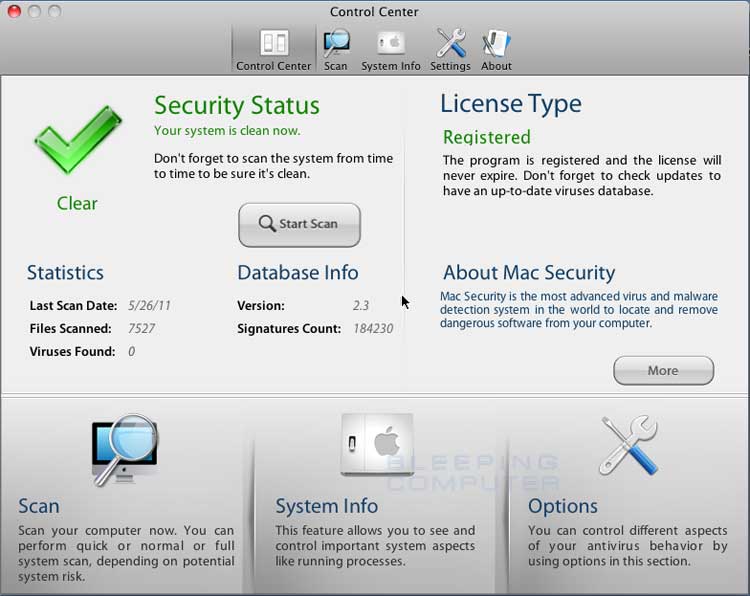1. Lock down you Mac.
-Setup passwords: Keep the credentials hidden somewhere safe in order to avoid unauthorized access.
-Disable automatic login: When you get your new Mac or install a new OS X, it will typically have a default user account that automatically logs in at startup. This may be perfectly safe if you only use the commuter at home but if you travel with the Mac, it poses a huge risk.
2. Enable the Two Way Firewall feature.
The Mac comes with an inbuilt firewall that provides inbound and outbound protection. Given the increased threat from targeted attacks and new malware, the best defense is to have multiple layers of protection.If by chance some malware got into your computer, the best way to prevent it from connecting to the Internet and transmitting your data to a hacker is by having outbound protection from a firewall.
3.Modify Sharing Settings on your Mac.
Your Mac can share files with other Macs and a whole range of other devices such as printers and Bluetooth devices. They can also share screens, and have remote login and management, all of which can open the door for the introduction of malware or the theft of data.
4.Use Find My Mac service.
Unlike the other tips on the list, this one is aimed at the old school Mac thieves who prefer the grab and run. Fortunately, the Mac comes with a setting that makes it possible to locate your lost or stolen Mac using GPS, and if possible remotely lock it or wipe it to prevent unauthorized access.
5.Regular check for malwares.
While we are nowhere near the tidal wave of malware that hits Windows PCs, Mac still gets its fair share of malware. Nonetheless, with phishing attacks and platform agnostic malware becoming more commonplace, you need to protect your computer from the ever-increasing threats.