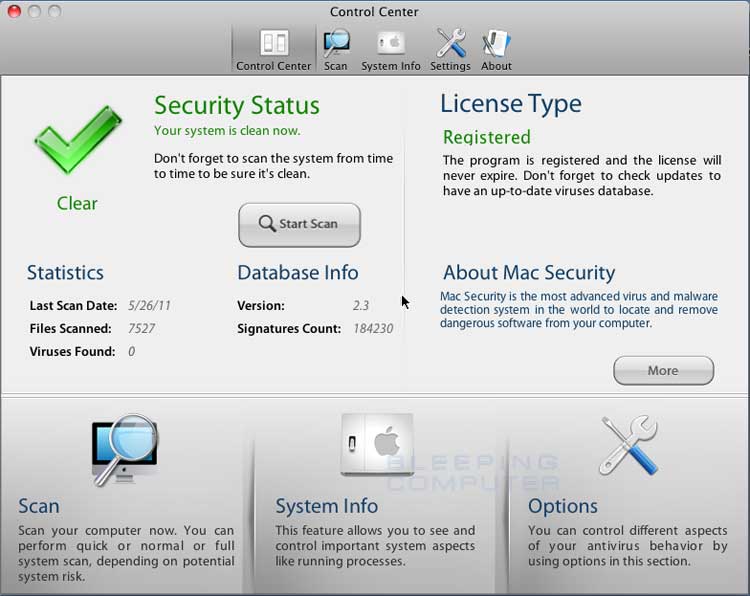1. Lock down you Mac.
-Setup passwords: Keep the credentials hidden somewhere safe in order to avoid unauthorized access.
-Disable automatic login: When you get your new Mac or install a new OS X, it will typically have a default user account that automatically logs in at startup. This may be perfectly safe if you only use the commuter at home but if you travel with the Mac, it poses a huge risk.