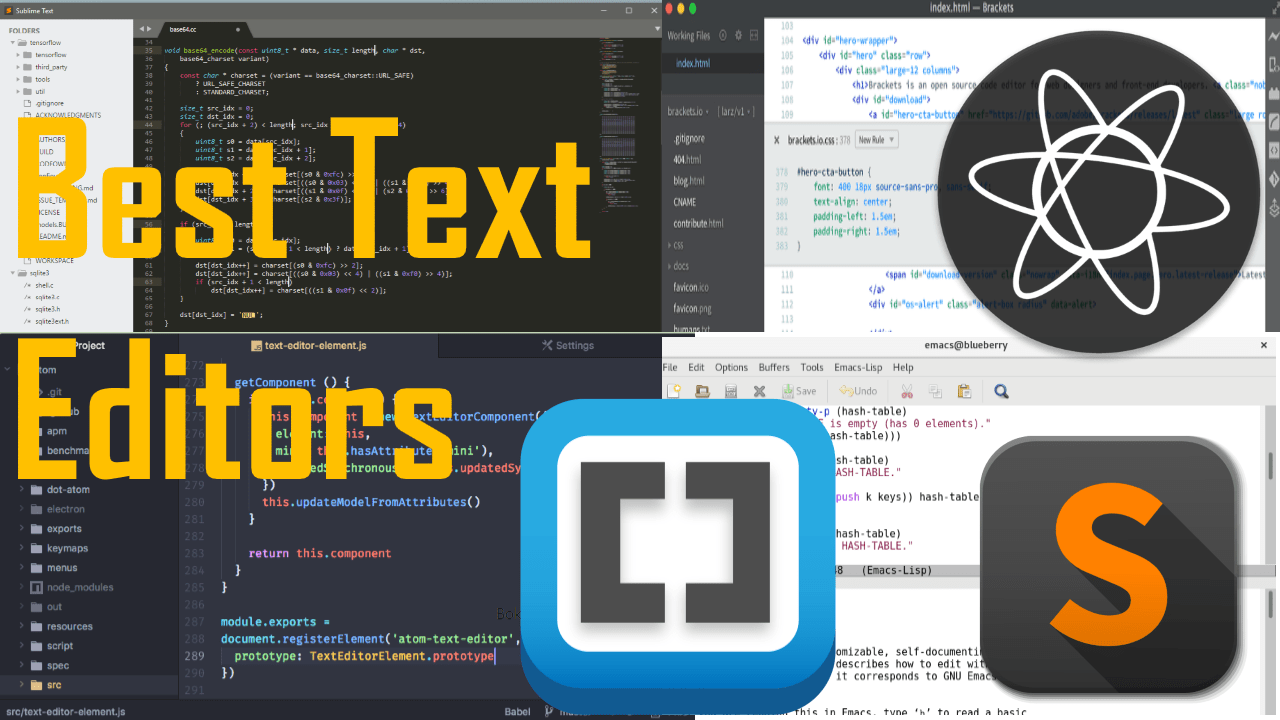Today we’re going to look at the top four editors and development environments that you should be using as a web developer we’re going to be looking equally at text editors and also fully integrated development environments we’re going to look at the pros and cons of each and I’m going to rank them.
1. ATOM
Atom is a text editor built from the same people who
brought you github it’s modern approachable yet hackable to a core tool the greatest asset of Atom is its plug-in system ,there are literally thousands of plugins available that can really super charge the editor.It has support for all major operating systems Mac ,OS ,Linux.As originally
created in 2014 it’s one of the newer arrivals in the IDE scene and it’s constantly being updated it’s at heart a text editor but it can do a lot more.
2. SUBLIME TEXT
Sublime text is a cross-platform source code editor.It’s been around since 2008 and
was created by John Skinner, it supports several programming languages all the popular programming languages and frameworks that you expect.It has Auto completion syntax highlighting, snippets, third-party plugins. I’ve seen a lot of high-level developers work in sublime.
3. JETBRAINS
Jetbrains formerly known as IntelliJ is a software company that has created
several software development environments for web developers.JetBrains provides their products are supported under Windows Mac OS and Linux one drawback is that they aren’t free like some of the other IDs and editors on this list.Expect to please to pay at least $100 although it’s well worth of .Jetbrains products includes code completion support for some of the most popular web works and libraries ,great debugging besides ID integration with many popular version control systems and there are plenty of other features.
4. VS CODE
Visual Studio code is a free source code editor created by Microsoft for Windows, Linux and Mac OS .It’s a fairly new editor it was just released in April of 2015 it supports numerous programming languages and frameworks .This edition it has plug-in support snippets syntax highlighting and code completion out of the box. I know a lot of developers have switched to VS code when writing in typescript because of excellent intellisense support.